MANAGE
●
FILM
●
SCREEN

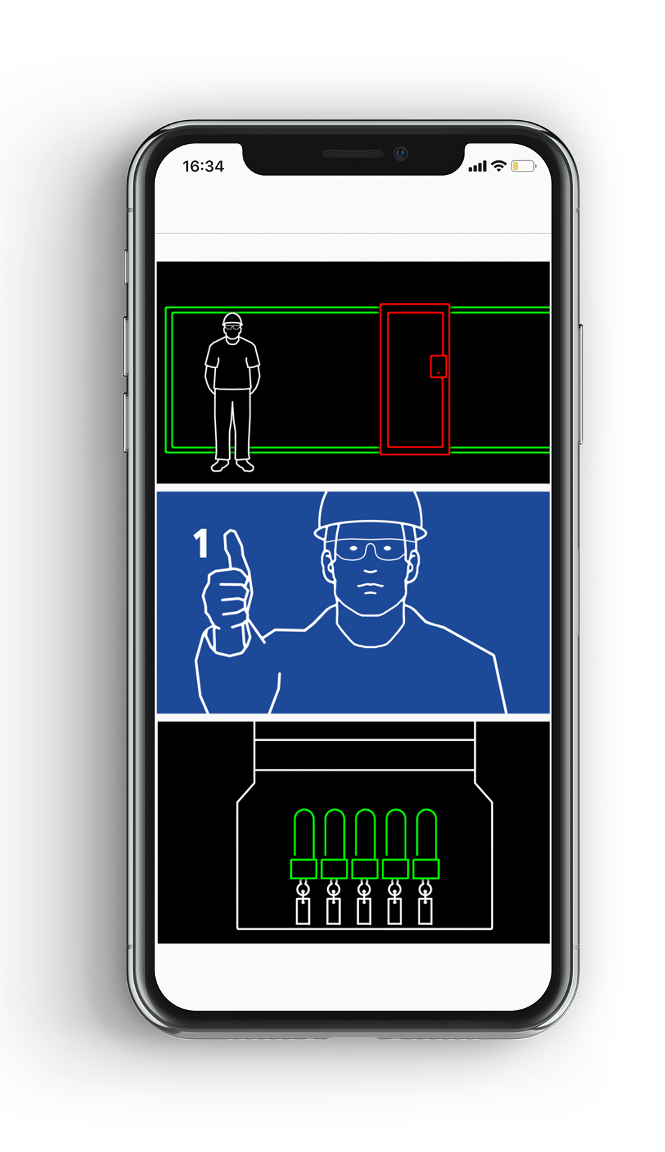

MANAGER INTERFACE
1. Watch the model
- Screen the selected customizable content to your team in order to identify key training points, which appear as a graphic outline in the movie.
- Each of these instructions will the be displayed in the application in order to be shot by your team.
- Assign a filming team. The director will receive an email notification on his cell phone.
2. Film :
Put instructions into practice
- Each sequence acts as a learning checkpoint. First, the app displays a visual example of the guideline. Then, using the provided frame, trainees can start reconstructing the guideline from their perspective, while on the floor.
- From this point on, there is no skipping any of the steps. To successfully produce a movie end, you must shoot all the guidelines provided, from the very first to the very last...
3. Follow project’s progress
- Then keep an eye on the project’s progress.
- A color-coded process shows the project status: filming in progress, editing in progress, team details...
- We edit yout teams videos !
SCREEN AND TRACK
After editing, the movie is available on the team
Instructor’s account. They can then play the homemade
video as easily as they might stream a movie online.
- Send instructions reminders made by your teams in your plant. A simple email system send a trackable link to watch.
- Survey results and tracking : Breakdown of users by role, date, and place

MOBILE APP « DIRECTOR»
A picture-based app that puts learning
in your safety team’s hands
« Step by step showing you the
breakdowns, point click...
Nothing magical about it is just ... easy ! »
Micah Process,
Ingeneer Peachtree
Easy to Use !
- The trainee in charge of filming receives an email, then simply downloads the training storyboard. All of the training-related touchpoints in the movie are now listed so that they can be filmed.
- Clean and intuitive navigation and design will help users quickly accomplish their training tasks, without worrying about being a “real” director or just a beginner. The picture- based approach makes trainees feel comfortable with filming , so that they can focus on their training.
- No skipping any steps : to produce a movie, you must film all the provided guidelines, from the first to the last...
First watch the example
- Each sequence acts as a learning checkpoint.
- First, the app displays a visual example of the guideline.
Now just do it !
- Then, using the provided frame, trainees can start reconstructing the guideline from their perspective, while on the floor.



